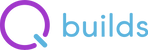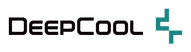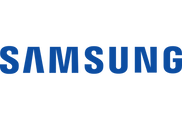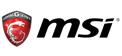"It is always better to have a cheaper, but balanced PC rather than an expensive one with mismatched parts" - Tautvilas 2024.
Tautvilas gives you some situations in which you should think about upgrading your computer:
The purpose of your PC has changed
One of the most important criteria is what you use your computer for. Whether you've just started gaming, have a sudden interest in photography or video, or maybe you're just upgrading your equipment and feel you want better quality.
You start playing games
If you haven't played games before, or if you've played games that don't require a lot of computer resources, or if you just want to get more FPS out of your current games.
For example, if you're planning to move from CS GO, Valorant, or Fortnite to Hogwarts Legacy or, in the future, GTA VI, then you should definitely upgrade.
In this case, the most important thing is to choose the right video card and processor that are specifically designed for gaming.



RECOMMENDATION: AM5 platform with 7000 series processors like the Ryzen 5 7600x and B650 motherboards with 4060 TI, 4070 or 4070 SUPER video cards.
Start editing video, rendering, programming, and 3D models
If you need a PC for more than just gaming, Intel is a more reliable platform.



RECOMMENDATION: I would suggest waiting until the new Intel processors come out. Alternatively, Ryzen 7 7800x3D or Ryzen 9 7900x with 4070 TI SUPER or 4080 SUPER. The same recommendations would apply if you plan to stream at high resolution, on 1440p.
The computer is defective
- If the computer gets too hot.
RECOMMENDATION: Add extra fans or change the case for better airflow.
- If you have problems with the CPU or use a stock AMD or Intel cooler.
RECOMMENDATION: Change the thermopaste and make sure the cooler is placed well on the CPU. If this doesn't work, I would recommend changing to a better cooler.
- If the video card is artifacting or overheating
RECOMMENDATION: Replace with a new video card or replace the video card thermopaste. Since replacing the thermopaste is a complicated process, it is better to leave it to a professional. However, keep in mind that this will void the warranty.
What can everyone upgrade to change the overall performance of their PC?
If you have a 3600 or 5600 processor on an AM4 platform, you can upgrade to a 5800x3D or 5900x processor to avoid having to replace the motherboard and RAM.
If more RAM is needed, it is important to take into account what RAM is already installed. Pay attention to the manufacturer, capacity, and speed. If you put in the wrong RAMs, the computer may not understand them, may not display them, and they will shut down constantly. If your motherboard doesn't support DDR5, then go for the very best of DDR4.


If you have a non-modular PSU between 550-650W, you can change to any modular PSU from Deepcool, Gigabyte, MSI, or Corsair. If you're upgrading your PSU, 850W is the best middle ground - it's enough power for most components, even if you plan to upgrade in the future.
If you want to get more FPS, change from the 30 series to the 40 series.

NO to stock coolers! They are unreliable and are likely to overheat the processor faster. It's time to upgrade to any Deepcool, Be Quiet, or Noctua air cooler that not only cools well but also comes at a good price. For example, you can choose from Deepcool AK400 and AK500 or Bequiet! Pure Rock 2 or Shadow Rock 3. You can also buy an AIO water cooler - it will look nicer but the price will be higher.


If you have a 12th-generation LGA 1700 Intel processor, you can upgrade to a 13th-generation Intel processor. You should notice huge differences in performance.
How can you future-proof your computer so that its value and performance do not diminish after a while and can still be improved in the future? Or why is a custom build better than pre-built from companies that don't build their own computers?
Pre-built computers tend to have sketchy parts that are only made for that particular computer, which severely limits future upgrades. These builds limit the budget on the motherboard, power supply, RAM, and cooler. Airflow is limited, with no fresh air in and out. The computer usually suffocates. And the cost of the computer is always much higher than the actual cost of the parts.
If you choose a computer from us, all parts can be freely replaced and upgraded in the future. Whether you want a more powerful video card or a more powerful processor. Everything will fit together perfectly, run quietly and, of course, look beautiful. The computer will be tailored to the needs and preferences of each customer. And chances are that it will cost even less than an already built computer from other shops and have better performance.
When is it no longer worth investing in an old computer and start looking for a new one?
- If the platform you are using is no longer supported for more than 1 year;
- The processor is using more than 50% of the computer's resources in idle mode. You can check this in the Task Manager;
- If the motherboard is still on a DDR3 platform.
- If you are still using an AM3 or 9-11 generation Intel processor.
If you haven't found the problem occurring with your computer in this article or if you have any questions, you can always write to the QBUILDS team either by filling in the form personally or by logging into the QBUILDS Discord server and posting in the "Tech-Talk" section.